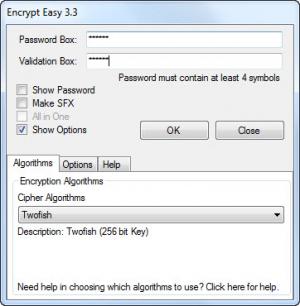Encrypt Easy
3.3
Size: 1.55 MB
Downloads: 5613
Platform: Windows (All Versions)
If you want to protect your important files, you will have to do a bit more than simply hiding them somewhere on the hard drive. Anyone with basic computer skills will be able to find the files and once they do, there is nothing to prevent them from accessing your sensitive information. This type of situation calls for an encryption software and Encrypt Easy is one of the best choices you can make. It will add new context menu options, so you will be able to encrypt files immediately, without any effort.
The setup process is smooth and fast. You only need to run a 1.54 Mb kit, accept the terms and conditions and select a destination path. The software is compatible with Windows 2000, XP, Vista and Win 7, as well as the Server editions. The system requirements are low, so there is no need to upgrade your computer right away.
There is no need to load files or folders on an interface. Encrypt Easy will integrate with Windows Explorer and it will add new options in the context menu. In this way, files can be encrypted or decrypted by selecting them in an explorer window, right clicking them and choosing the appropriate option. Once you do this, the software's small interface will appear on the screen, where you need to type a password twice and click an OK button. In a few seconds, the files will be encrypted. If you try to access an encrypted file, the interface will show up again and you will need to type your password again, in order to gain access to that file.
Before encrypting your files, you can go through a few options, found under different tabs, on the lower area of the interface. You can choose one of six encryption algorithms, set the program to save the password, use data compression, and delete the original files after encryption or decryption. By default, the files will be encrypted individually, but you can also add them to a secure SFX archive. This can be done by ticking the "Make SFX" and "All in One" options on the interface.
Besides the Encrypt and Decrypt options, the software will also add a Shred option in the context menu. If you have compromising or embarrassing files, you can use this option to delete them permanently. The software will destroy the physical data on the hard drive, so it will be impossible to recover the files.
Pros
Encrypt Easy integrates with Windows Explorer, making it possible to encrypt files with only a few mouse clicks. It features multiple encryption algorithms, from 44 to 256-bit keys, and it can encrypt files either one by one or place them all in a password protected archive. You can also use the software to securely delete any files.
Cons
Besides the fact that the trial period lasts for 30 days, there are no drawbacks to encounter. If you care about your privacy, Encrypt Easy will meet all your demands. It enables you to shred files beyond recovery or protect them, using fast and powerful encryption methods.
Encrypt Easy
3.3
Download
Encrypt Easy Awards

Encrypt Easy Editor’s Review Rating
Encrypt Easy has been reviewed by Frederick Barton on 10 May 2012. Based on the user interface, features and complexity, Findmysoft has rated Encrypt Easy 5 out of 5 stars, naming it Essential